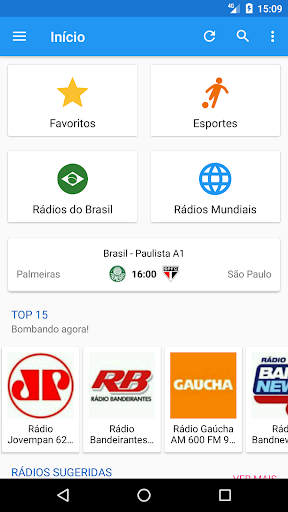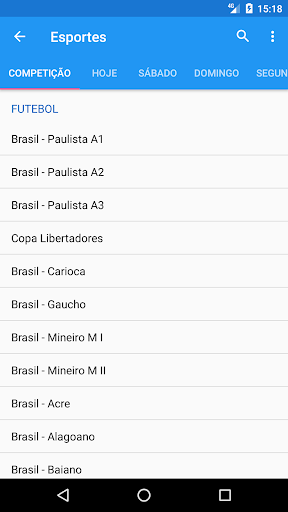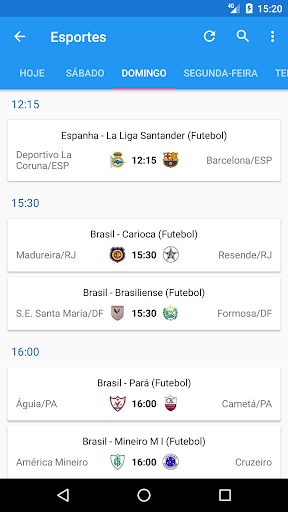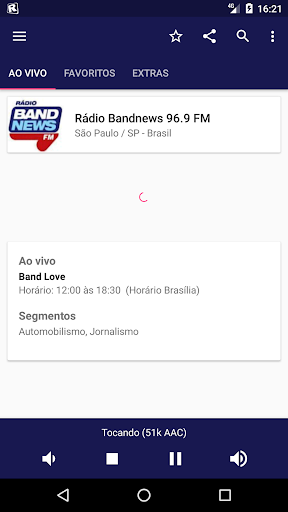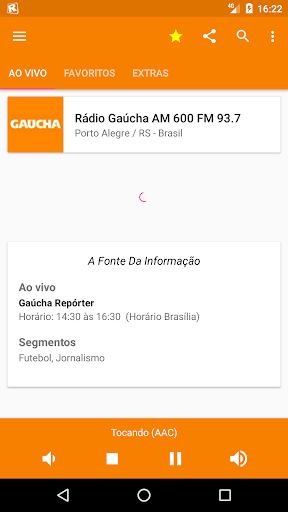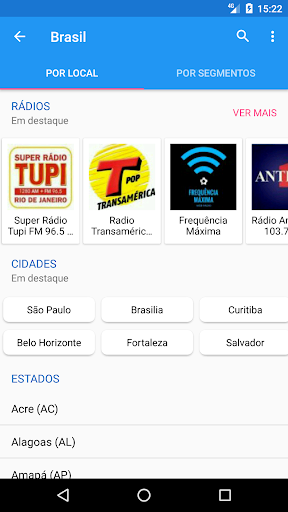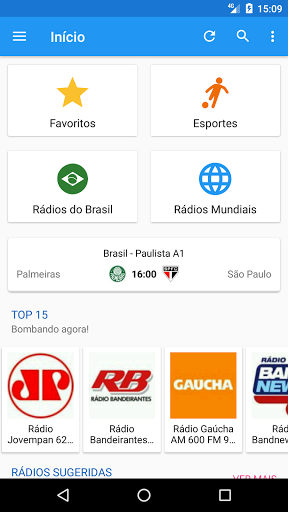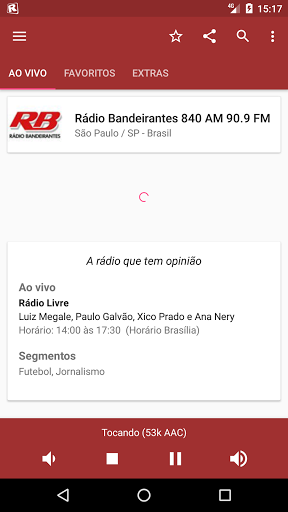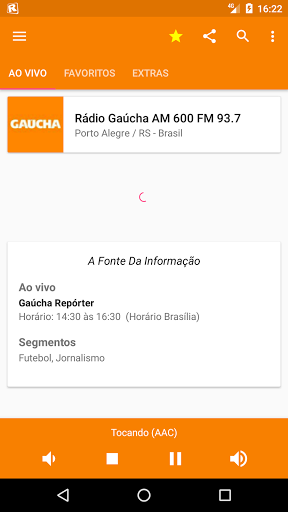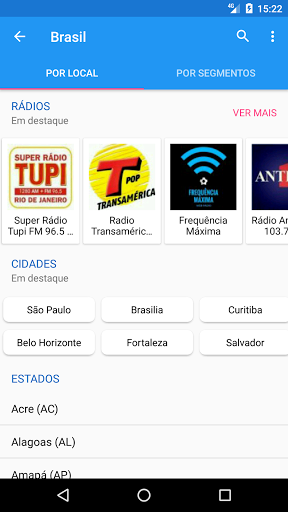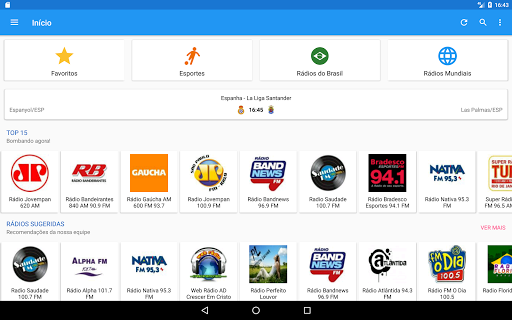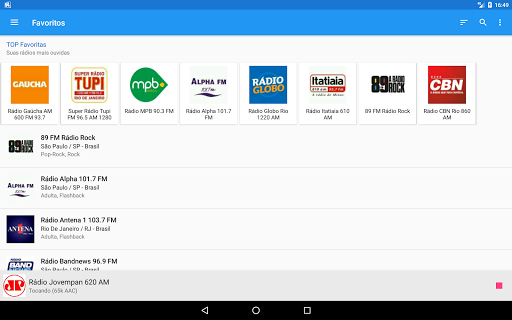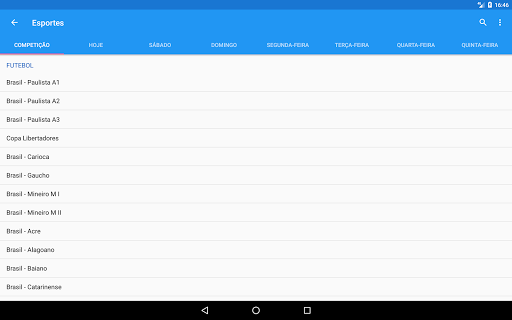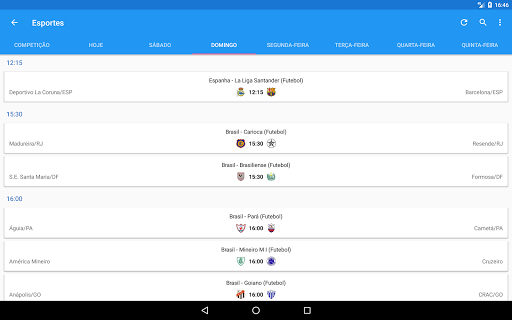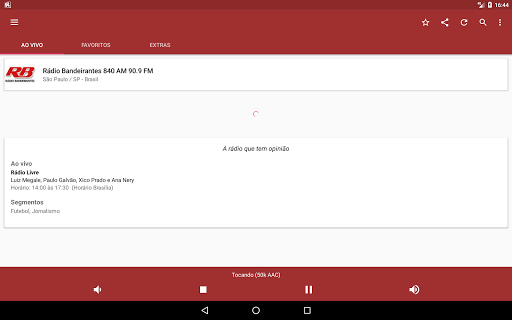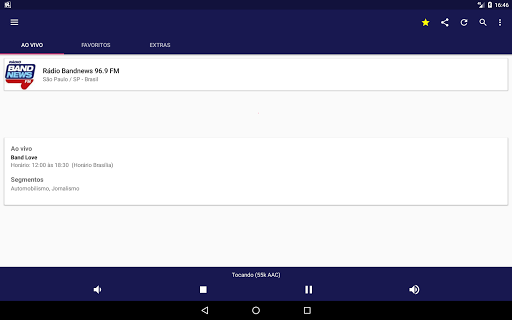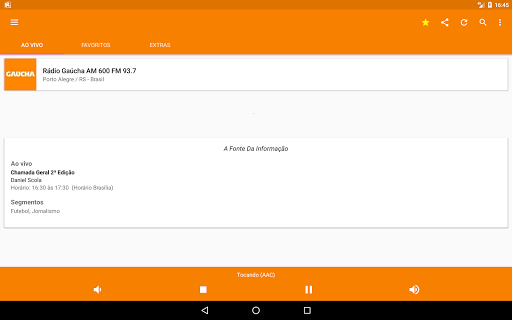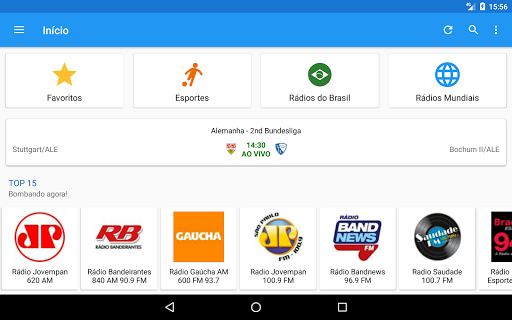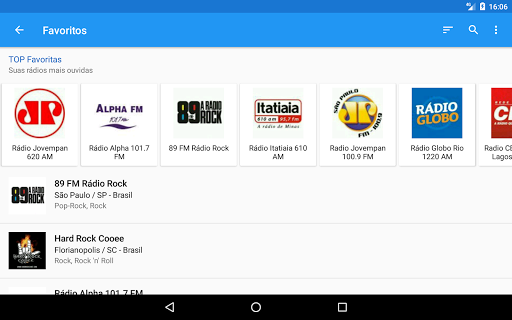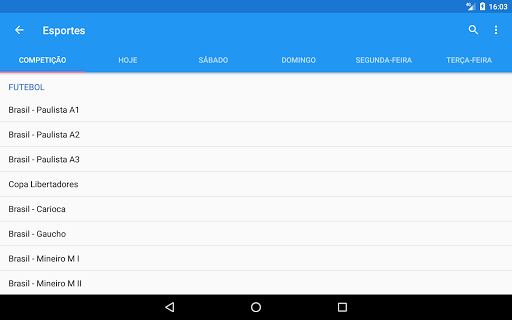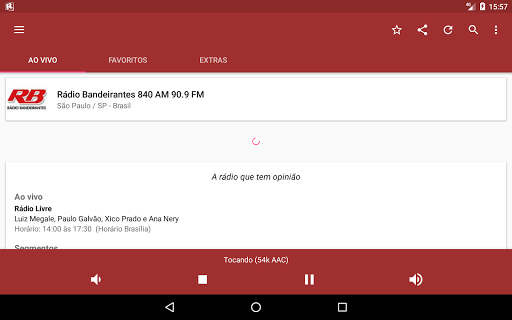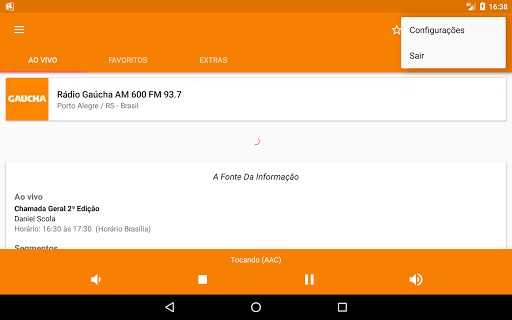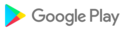=== Version 2.7.0 ===
New : Personalized favorite radio lists. Create your own favorite radio lists, organizing them by musical genre or for each moment of your day.
RadiosNet is the APP of the Radios.com.br portal that brings thousands of online radios from Brazil and the world separated into several categories, thus facilitating the search for the desired station.
Easily listen to AM, FM, Web Radios, Community Radios, DX, Scanner, Air Listening / Airports and Amateur Radio.
Searching for Radios
The radios are separated by the following categories:
• Country
• State / Province
• Region
• City
• Segments / Music genres
• Modulation
In addition to searching for radios by the provided categories, it is also possible to search for a radio by typing its name, country or city.
Live Football
For those who like to listen to football from their favorite team on the radio, RadiosNet will make this fun much easier, as it lists all the championships, both Brazilian and international, such as state 1st, 2nd and 3rd division, Brasileirão, Football in Europe, South America and Concacaf and Libertadores of America.
In addition to live football, RadiosNet also offers games from other sports and sporting events such as Futsal, Volleyball, Basketball, Handball, Motorsport, Formula 1, among others.
Favorite Radios and History
Did you like a radio or want to listen later? Mark the radio as a favorite! Easily create a list of your favorite radios in our application.
If you have heard a radio station and you no longer remember the name, you can use the Radio History screen.
Sending messages to radios
It is possible to send messages via WhatsApp or SMS, send an email, call the studio or access your social networks.
PRO version
It is possible to subscribe to the Premium version, transforming the normal app into RadiosNet PRO. By subscribing, you will be entitled to:
• Removal of all visual and full-screen ads
• Visual only for the Player screen, no visual ads • Chromecast
Car Mode
Listen to your favorite radio also on your TV with Chromecast or device compatible with Google Cast!
Suggested Radios
Don't know what to listen to? We suggest radios that are currently highlighted on the home screen.
Meet new radios of different styles by accessing the list of new radios added, which is updated daily.
Do you want to know which are the most listened radios in our app?
Use the Statistics function! Reports are generated in real time.
It is possible to filter the results by city, state and country.
RadiosNet is integrated with the statistics of the Portal Radios.com.br, which for more than 14 years has been generating statistics of the most listened radios on the Internet.
More Features
• Sleep/Timer: Set the app to automatically shut down.
• Alarm clock : wake up listening to your favorite radio station! If there is no internet signal, RadiosNet will play a standard signal so you don't miss the time.
• Name of the songs : we show the name of the song or program that is playing, as long as the radio makes this information available.
• Reconnect : Is the Internet signal weak or unstable? RadiosNet automatically tries to reconnect with the radio broadcast.
• Control radio playback (Start/Stop) directly from the notification bar, lock screen or even your bluetooth device.
• If any radio is off the air or with outdated information, it is possible to notify our team through the
Attention! An internet connection is required.
Doubts, criticisms, suggestions, compliments or errors? Within the app, access the Contact
menu or send an email directly to app@radios.com.br >>> Listen to thousands of Radios from Brazil and around the World for free on RadiosNet. >>> Listen to the games of your favorite football team on RadiosNet. © Radios.com.br, Radiosnet & W Spin Apps LLC
== Version 2.8.0
* Complete radio programming
* Automatic conversion of game and program times to the device's time zone
* Favorites: If you don't have personalized lists in your RadiosNet account, adding and removing a radio from your favorites is done with just one click
* New order for the Player screen tabs: History, Live, Favorites, Contacts, Extras
* New bug fixes and general optimizations
Problems? Let us know by email app@radios.com.br
== Version 2.7.1
- Added "Radio History" tab on the Player screen
- Accessibility improvements (TalkBack)
- Bug: "Add radio to the home screen" resolved (Android 12+)
- Bug: Open radio links from the Radios.com.br portal directly in the application resolved (Android 12+)
- Correction of several other bugs
- General optimizations
Problems? Let us know by email app@radios.com.br
== Version 2.7.0
* New: Customized favorite radio lists. Create your own favorite radio lists, organizing them by music genre or for each moment of your day.
* Bug fixes
* General optimizations
Problems? Inform us by email android@radios.com.br
== Version 2.6.2
* Removal of the footer banner
* Filters: it is now possible to filter the radios by segments in different lists (countries, regions, states), being very useful for those who study new languages. For example: list the radio in the TALK NEWS segment of the state of California.
Problems? Inform us by email android@radios.com.br
== Version 2.6.1
* Add radio icon to the mobile home screen
* New night mode
* Filter radio search results by city, state, country and segment
* Filter statistics by musical segments
* Bug fixes and general optimizations
Problems? Inform us by email android@radios.com.br
== Version 2.6
* Bug fixes and implementation of several improvements to the Player, Chromecast, Alarm Clock, Server and the App in general
* Controls to change favorite radio. In the free version via Bluetooth and Player screen. In the PRO version via Notification, Lock Screen and Car Mode
* New settings: Disable audio focus; Stop after being removed from the recent; Open car mode as standard; Play the radio without opening a new screen
Problems? Inform us by email android@radios.com.br
== Version 2.5.1 (revision 07)
* New settings screen interface
* New Application Logo and Icon
* Bug fixes and performance improvements
-> Problems with this update? Please, inform us by the contact screen or by email android@radios.com.br
== Version 2.4.2
Bug fixes:
* PRO version: Random display of ads in Player favorites
* Favorites: Random star icon display in the middle of the screen
* Stability of the player
New:
* The radio can play again at the end of audio / video playback in other apps within 7 minutes (suggestion by Hebert)
* Include the option to clear History and Favorites in their respective screens.
-> Problems with this update? Report by email android@radios.com.br
== Version 2.4.1 (Official)
* Sending messages to the radios (NEW): Now the application lists the radio contacts! So it is possible to send messages via WhatsApp or SMS, send emails, call the studio or access their social networks like Facebook, Twitter, Instagram, etc ...
-> Problems with this update? Please inform us by email android@radios.com.br
== Version 2.4.0.13
* Bug fixes
* Chromecast (NEW): You can now play radios via Chromecast or Google Cast-enabled SmartTV as long as the radio stream is compatible.
* Choose Transmission (NEW): Choose several qualities for a broadcast. This feature is only available for radios with two or more broadcast links.
* Improvements in Accessibility (TalkBack)
-> Problems with this update? Please inform us by email android@radios.com.br
== Version 2.3.2 (Official) * Bug fixes for version 2.3.1 * Bug fixes on Android 8.0 * NEW: PRO version! You will now be able to subscribe to the premium version by turning the normal app into RadiosNet PRO. By signing, you will be entitled to: -> Removing all visual and fullscreen ads -> Visual exclusive to the Player screen, no visual ads Did you find a bug in this update? Email us android@radios.com.br
== Version 2.3.1 (Official) * Bug fixes for version 2.3.0 ** NEW: PRO version. You will now be able to subscribe to the premium version by turning the normal app into RadiosNet PRO. By signing, you will be entitled to: * Removing all image and fullscreen ads * Visual exclusive to the Player screen, no display ads Bug fixes and performance optimizations were also performed. -> Have you found any bug in this update? Email us android@radios.com.br
== Version 2.3.1 (Official) * Bug fixes for version 2.3.0 ** NEW: PRO version. You will now be able to subscribe to the premium version by turning the normal app into RadiosNet PRO. By signing, you will be entitled to: * Removing all image and fullscreen ads * Visual exclusive to the Player screen, no display ads Bug fixes and performance optimizations were also performed. -> Have you found any bug in this update? Email us android@radios.com.br
=== == Version 2.2.5 * Compatibility with Android 8.0 (Oreo) * Improved stability and speed of the app * Correction of various bugs * Inclusion of new bug detection and resolution tools -> Has the app crashed or encountered a bug in this update? Please inform us by email android@radios.com.br or by the contact screen in the app.
=== == Version 2.2.5 * Compatibility with Android 8.0 (Oreo) * Improved stability and speed of the app * Correction of various bugs * Inclusion of new bug detection and resolution tools -> Has the app crashed or encountered a bug in this update? Please inform us by email android@radios.com.br or by the contact screen in the app.
== Version 2.2.4 (Official) * Bug fixes when loading data from the radio. * Fix random crashes * Improved overall app stability
== Version 2.2.3 (Official) Fixed several bugs of version 2.2.1, making the app better and more stable. * Resolved problems related to playback, reconnection and stability of the radio signal, especially with the screen locked * Fixed issue where the player buttons did not work when you returned to the Player screen after a certain downtime * Added a time limiter in buffer loading to prevent "freezing" the player during a reconnection
The focus of version 2.2 was not to bring new features, but to solve problems in the app, especially those related to playback, reconnection and stability of the radio signal. == Version 2.2.1 * Bug fixes from version 2.2.0 * Statistics: corrections and optimizations of the radios access register == Version 2.2.0 * REPAIR: signal stability * REPAIR: better compatibility with apps like WhatsApp, Messenger, etc. * NEW: press and hold to copy the song name
== Version 2.2.0 The focus of this version was not to bring new features, but to solve problems in the app, especially those related to playback, reconnection and stability of the radio signal. * REPAIR: signal improvement * REPAIR: better compatibility with apps like WhatsApp, Messenger, etc. * NEW: press and hold to copy the song name * NEW: Adding Compatibility Mode on the Settings screen: the old player will be used, possibly resolving problems in the signal
== Version 2.1.1.13 * Bug fix Bluetooth on Android 7 * Correction of various problems * Performance optimizations * Improved signal stability / radio reproduction * NEW: Radio History * NEW: Music ID as long as the radio is compatible (Android 4.1+) * NEW: Reconnection system * NEW: Buffer time setting (Android 4.1+) * Alarm clock: Turns on WIFI automatically upon awakening * Alarm clock: Adding the Wake-on-screen functionality? (Yes No)
== Official Version 2.0! Main news: * The app has been practically redone from scratch: a number of bugs and issues have been fixed, along with improvements in navigation and performance * Design Material: Refurbished, lighter and faster visual * Alarm clock: Wake up listening to your favorite radio * Side navigation menu: can be triggered in any section of the APP * Sports: Soccer, Basketball, Futsal and others are on the same screen * Player: the screen is filled with the predominant color of the radio logo

 HTC Desire 650
HTC Desire 650